Calling Visa Result
Calling Visa Result
1. Click Calling Visa Result (A)
2. Select Subsidiary Company (B)
3. Select Company (C)
4. Click "FIND" (D)
5. Key in CV Result Information, e.g. CV No, CV Date, Receipt (E) ( by Immigration )
6. Select Bank Draft & Submission Out (F)
7. √ Result? & BD? (G)
8. after complete, click "SAVE" (H)
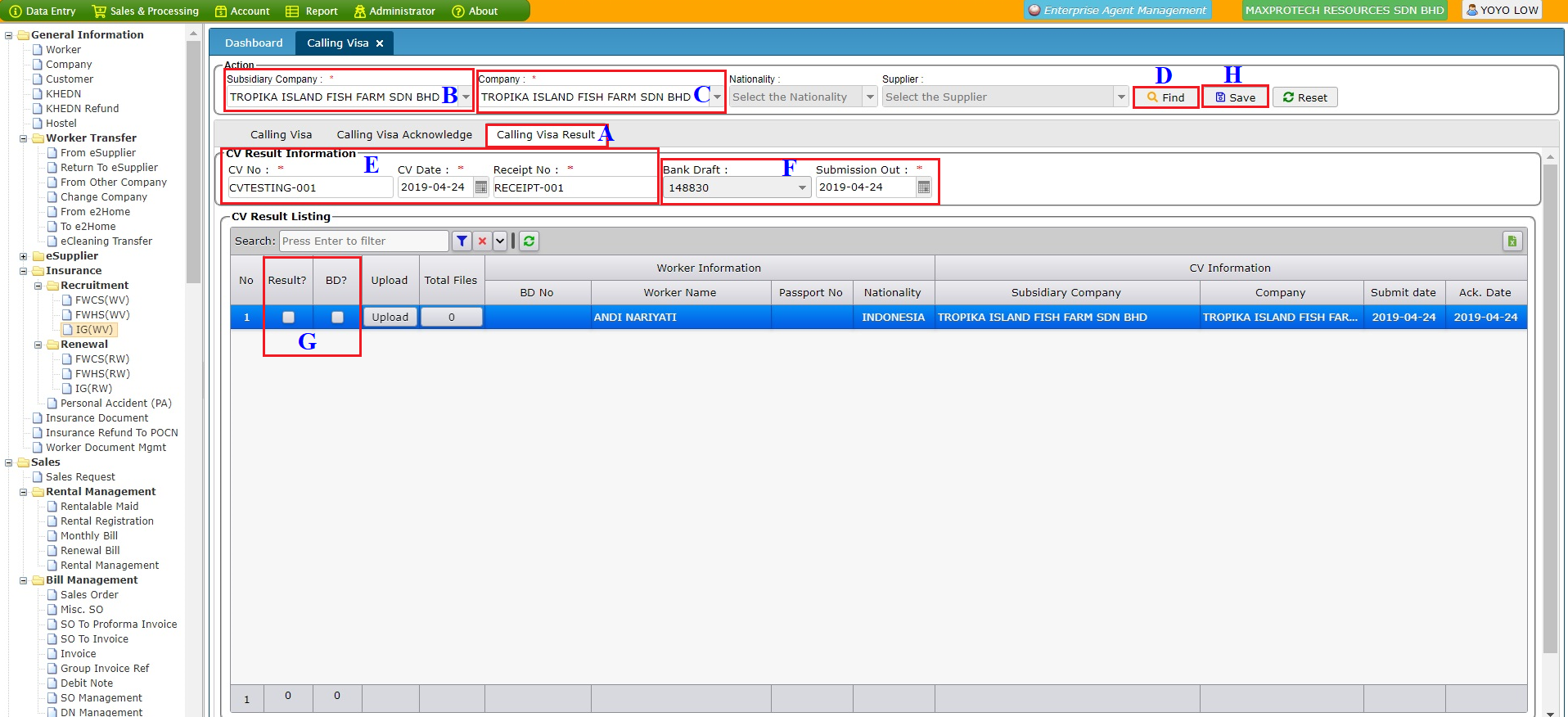
9. Upload - Supporting Documents (I)

Created with the Personal Edition of HelpNDoc: Converting Word Documents to eBooks: A Step-by-Step Guide with HelpNDoc